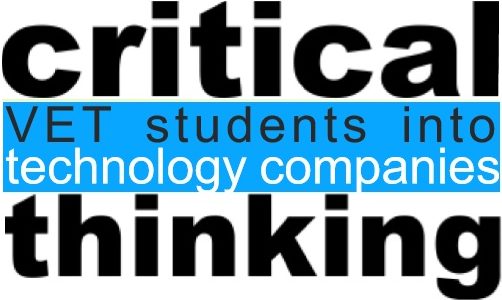ON YOUR SIDE: VIRTUAL ASSISTANT FOR EUROPEAN MOBILITIES IN TECHNOLOGICAL CENTERS
PRESENTATION
.
DESCRIPTION
A digital educational software that comes along with the VET student at risk of exclusion during the entire mobility process. From the moment the student considers participating in European mobility until the moment it is evaluated as a success by his teacher at the VET center.
This digital environment contain all the useful information for students who want to do mobilities in the technology sector and its main objective is to provide a support service to students with obstacles.
WHAT ADVANTAGES DOES THE APP OFFER?
This application is a great opportunity both for students who want to carry out mobility in high-tech centers, as well as
This result is a great opportunity both for students who want to carry out mobility in high-tech centers, as well as for students who are going to carry it out, as well as for tutors from technology companies and VET centres.
For STUDENTS WHO WANT TO CARRY OUT MOBILITIES, it not only offers a catalog of the companies where they can carry out the internships, the culture and history of the countries where they can carry out the mobility and the characteristics of the mobility within the Erasmus Plus Programme, but also linguistic resources and of communication that favors their inclusion.
In addition, from this application they can access a free digital course, created within the framework of this Erasmus Plus project, aimed at VET students with the aim of acquiring the necessary skills and abilities to participate in innovative projects in technology companies. All this through the development of critical and scientific thinking.
For students who are going to carry out mobilities, in addition to having access to the aforementioned, they will have access to the laboratory notebook, a fundamental daily work document both for the development of critical thinking and for the monitoring and evaluation of the work carried out by the student. In addition, they will have access to specific training resources for the job that they are going to carry out during their internships in a technology company, as well as collaborative work mechanisms to be able to communicate easily with their tutor and with the rest of the students who are doing mobility.
For tutors, both from technology companies and VET centers, this software allows them to carry out a daily monitoring of the students’ work, support them throughout the mobility process and help them whenever they need it. In addition, from this software you can carry out the final evaluation and obtain ECVET credits so that they can later be validated from the FP center.
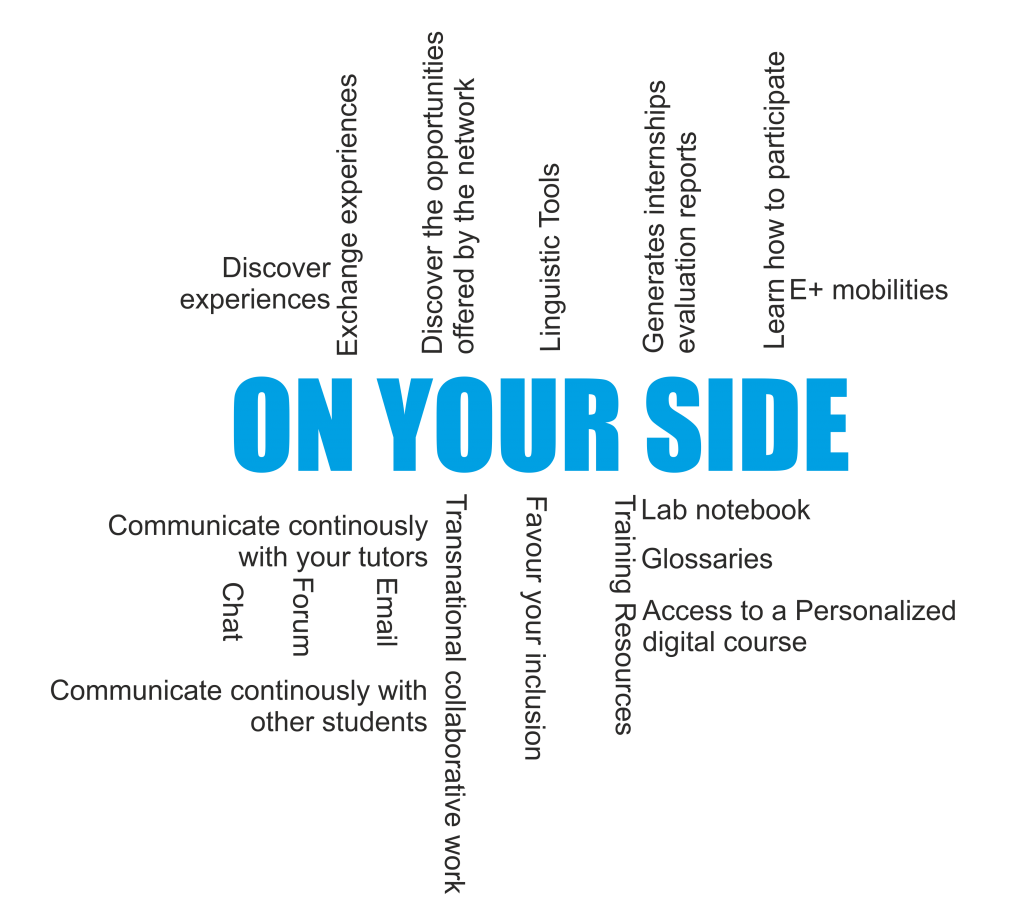
Are you a student who wants to do a mobility?
Are you thinking of doing some mobilities, but you don’t know where can you go?
With the on your side app you will be able to know all the entities of the European CRITICALTHINKING4VET network, as well as information about the culture and languages of the countries where they are located, with a single click. All this will allow you to know the identity signs of each of these places, favoring your inclusion upon your arrival, but also promoting the value of diversity, tolerance and European heritage, at the same time that it improves their intercultural awareness and active citizenship.
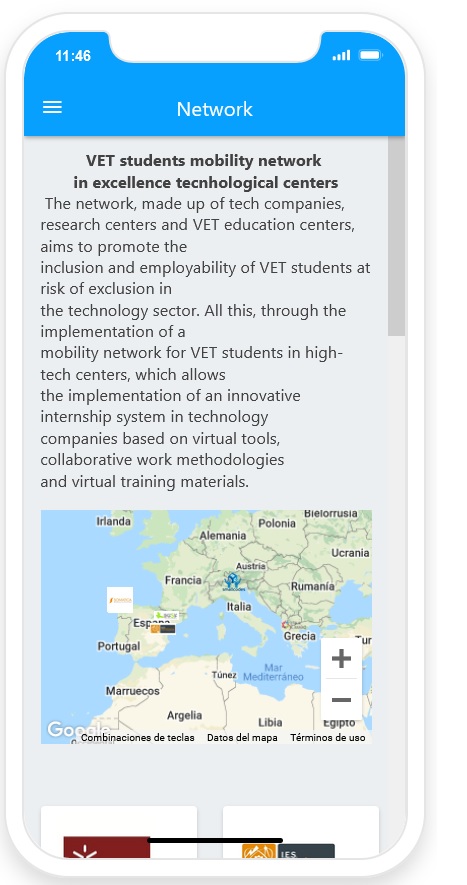
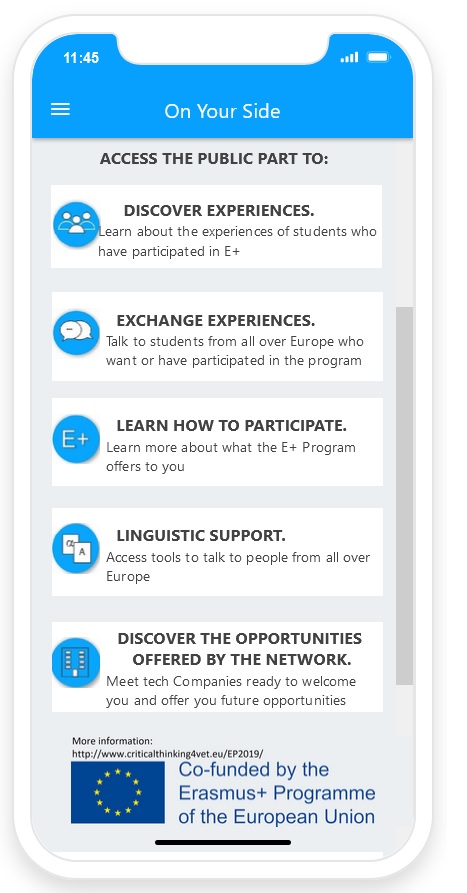
Would you like to know what has been the experience of other students who have carried out mobilities?
Students from various educational fields have collaborated with us to facilitate their experiences so that you can know how positive it has been for them to have the opportunity to carry out Erasmus mobility in Europe.
Do you think language can be a problem?
Don’t worry, we know that it can be scary to face a language other than yours, but acquiring language skills is very important for your inclusion and access to the job market. Therefore, without registering, we offer a linguistic support section in which you will find.
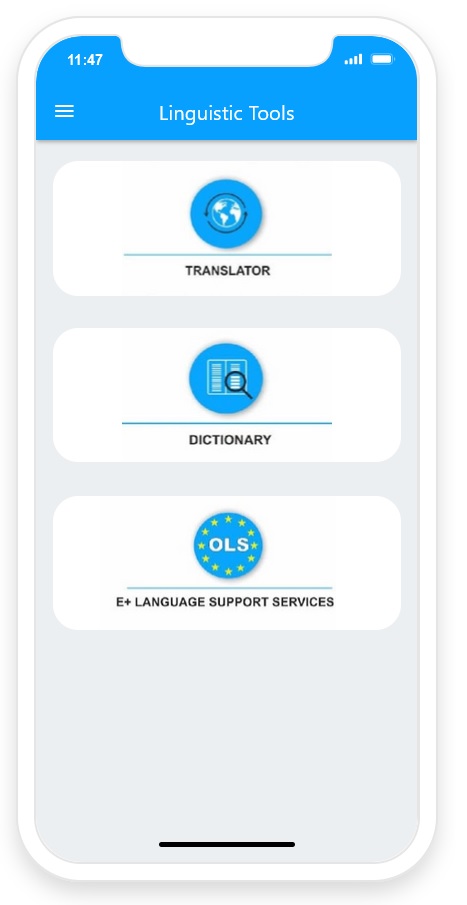

Will you be able to talk to other students in the same situation?
Yes, from the “FORUM” section you will be able to communicate with students who are not doing mobility, but also with those who are doing it, allowing you to answer questions and learn more about their experience. In addition, you will also be able to communicate with tutors from technology companies and VET centers.
Are you interested in knowing more about the mobility of the Erasmus Plus Programme?
The section “E+ MOBILITIES” have specific resources to favor the participation of students in European mobility stating the benefits of this type of international internship and providing the information and access to them. It connect to the resources and materials offered by the E + Program and backed by materials and its own guide.
Do you want to receive free training?
From the section “Access to the course” you can access a free course, created within the framework of this Erasmus Plus project, aimed at VET students with the aim of acquiring the necessary skills and abilities to participate in innovative projects in technology companies. All this through the development of critical and scientific thinking.
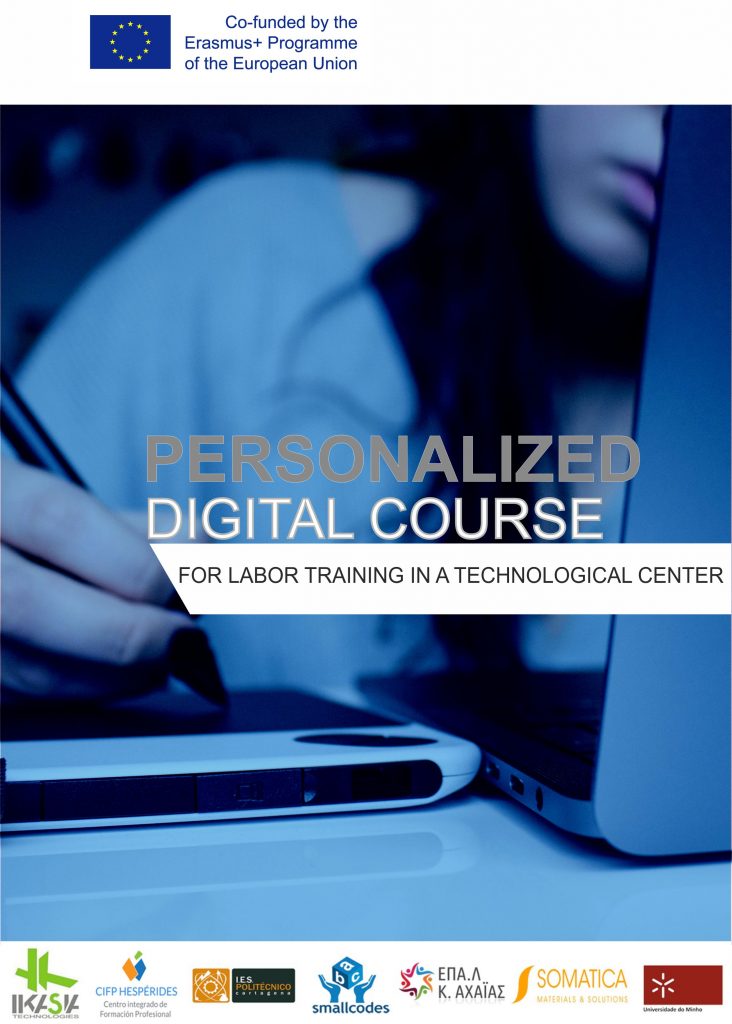
Are you a student who is going to carry out a mobility in technology center of the network?
How can I communicate with my tutors and fellow trainees?
Through the “Collaborative work” section you can communicate in real time, through a chat, or in delayed time, through email and a forum, both with your tutors (the company and the educational center) and with other students who they are carrying out mobilities, whether they are in the same company as you or in another company and / or country. Through these tools, you will not only exchange ideas and good practices, you will also collaborate with your colleagues, generating bonds of solidarity and feeling accompanied at all times.
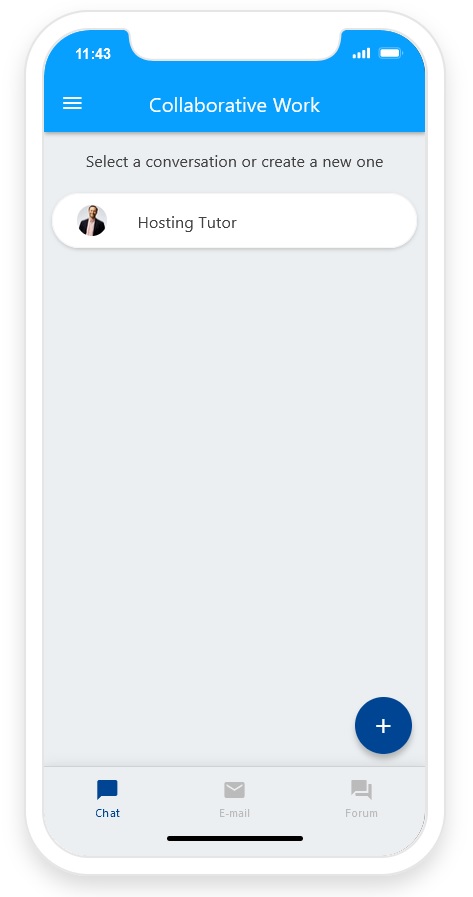
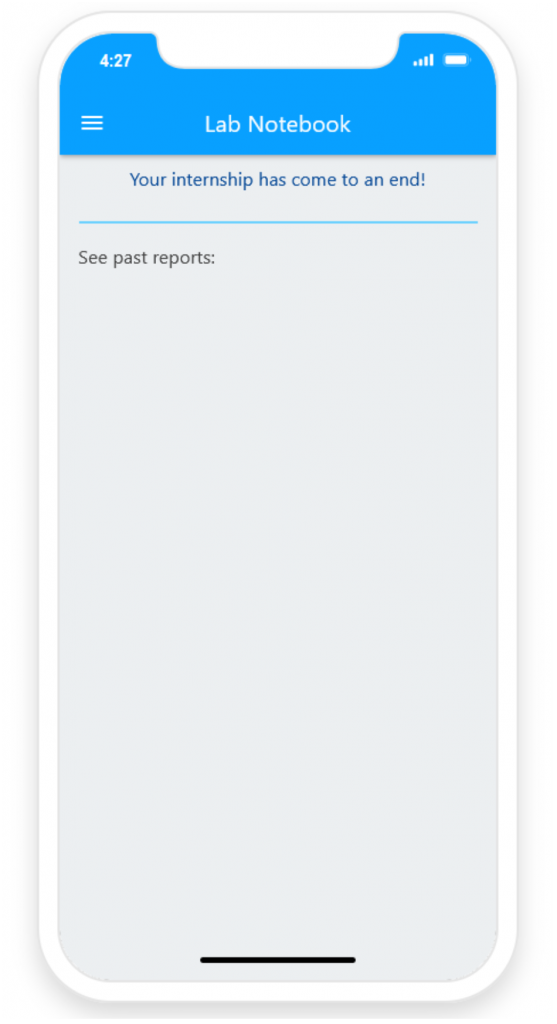
Can I write my daily reports from the App?
Yes, from the “Laboratory notebook” section you must complete this working document, creating a daily report with a structure that allows you to develop critical and scientific thinking skills. In addition, after completing each diary, your tutors will be able to make comments and suggestions that will help you better understand your results and progressively progress in the development of the assigned tasks. The laboratory notebook is a useful and effective learning tool that allows you to develop the necessary skills to face the job market.
How do I obtain information about the company where I am going to do the internship?
From the “Training Resources” section of the app you can access all the relevant information about the company where you are going to do the internship: characteristics of the mobility, the work you are going to do, the technicians of the company with whom you are going to work and the tutor you are going to have.
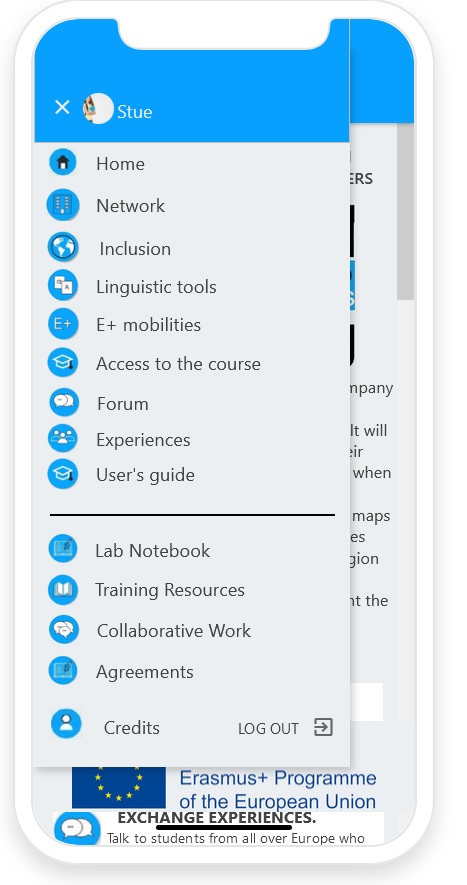
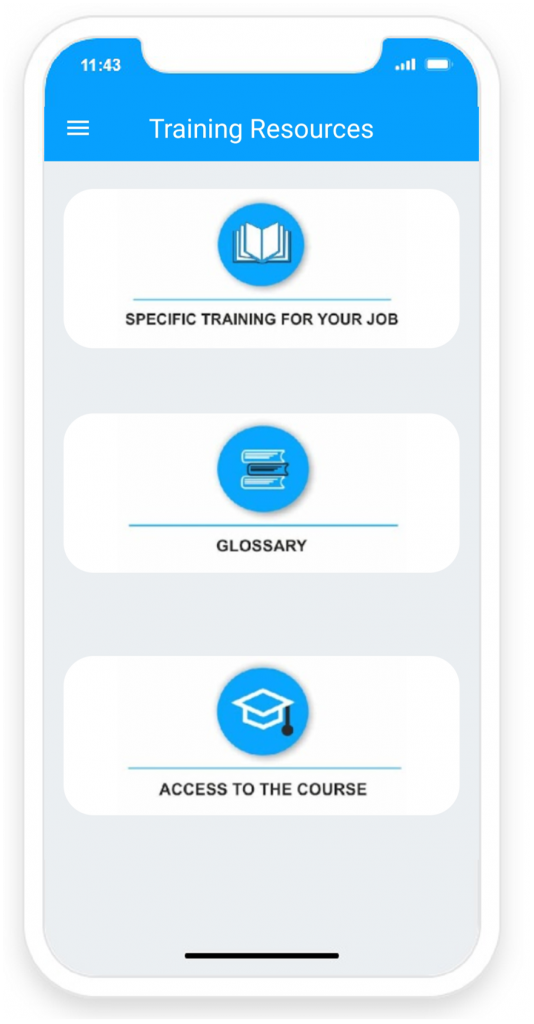
Will I have access to training resources?
Do not worry, from the app you can directly access the Course “Personalized digital Course for labor training in technological centers” that will allow you to acquire skills and abilities necessary for the development of work in a technology company.
In addition, from the “training resources” section you will also have access to relevant information about the job that you are going to do during the internship, the company where you are going to do it, the characteristics of the mobility and the tutor you are going to. to have in the company. Likewise, you will have access to specific glossaries of the technical field in which you are going to carry out the internship. These glossaries contain hundreds of explanations of relevant concepts related to the work you are going to do.
Before a mobility, you must sign agreements with the company and the educational center.
Before carrying out the mobility, you will sign the Learning Agreement, a document of agreement signed by all the parties involved in the mobility (the company, the educational center and the student) in which it is established that once the student has acquired the learning results , the company will evaluate them and the educational center will validate and recognize them according to the established rules and procedures.
From the “Agreements” section you will have access to downloading this signed document. It will not be necessary to have it on paper, since at all times you will be able to access all the information it contains.
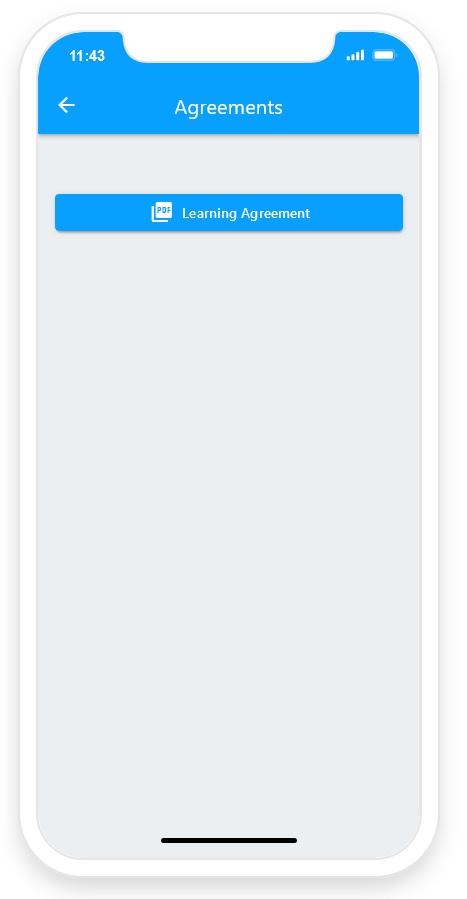
Are you a tutor from a technology company that is going to receive VET students?
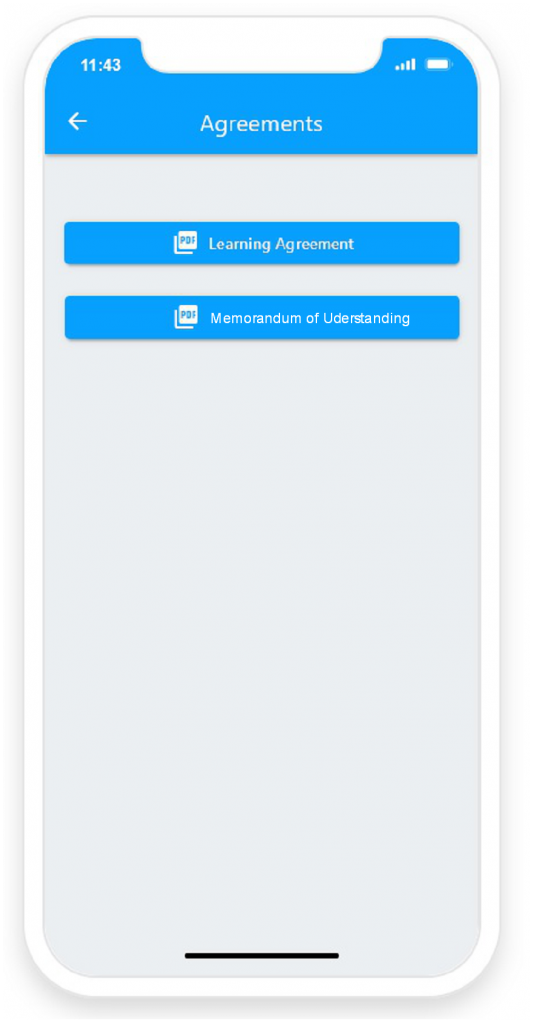
Before a mobility, you must sign agreements with the student and the tutor of the VET center.
From the “Agreements” section you can access the download of the signed agreement documents, both the Memorandum of Understanding (MoU) and the Learning Agreement (LA).
Would you like to be able to follow-up students in real time?
From the “Evaluation and Follow-Up” section you can access all the daily entries in the lab notebook that the students have made and add notes about the work they have done. This allows you to carry out a daily control of the work they are doing in the company, as well as provide information and suggestions that they may need to understand the task they are doing.
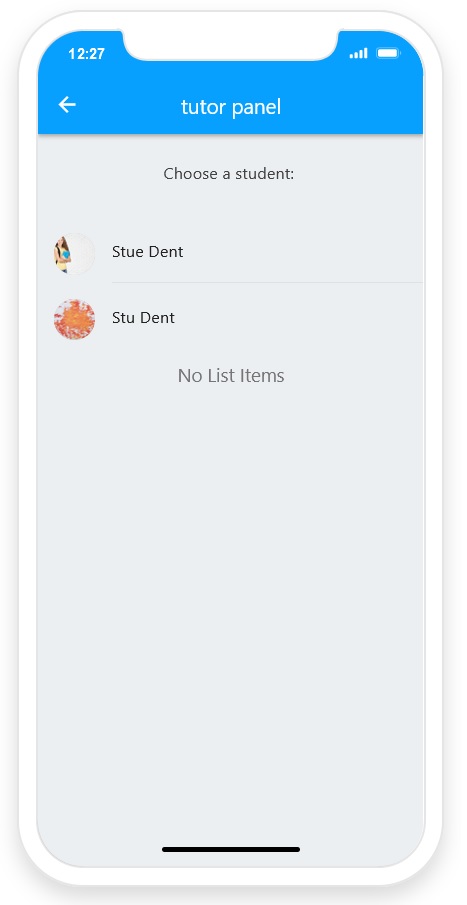
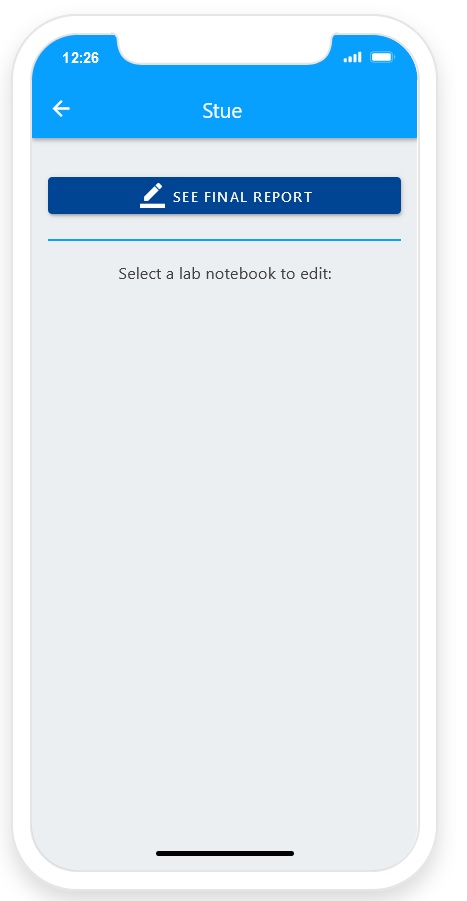
Can I carry out the final evaluation reports through the app?
Yes, from the same section where you monitor your students “Evaluation and Follow-Up” you can carry out the final evaluation. Once you have completed the final evaluation document, it will be sent to the tutor of the FP education center so that he can complete his final evaluation and accredit the ECVET credits that the student has obtained.
Thanks to the On your Side App in an easy and simple way you will be able to carry out the monitoring and evaluation of your students, without the need to print and scan documents.
Can I communicate with my students and their tutor at the VET center?
With the On Your Side App you can communicate with your students and their tutor from the VET center at all times, which allows you not only to solve questions for your students but also to maintain fluid communication with their tutor from the educational center. Through the “collaborative work” section you have access to dynamic resources that allow communication in real time (Chat) or delayed (Email and Forum) between the users of the application.
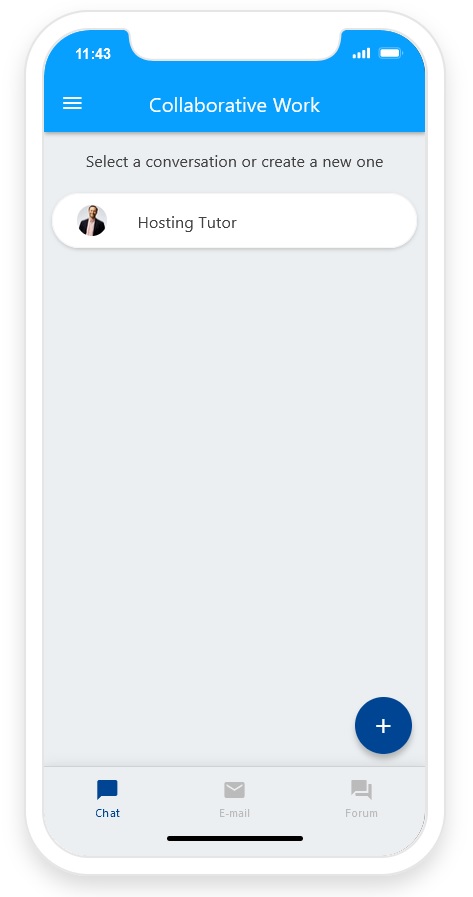
Are you a tutor from a VET center whose students are doing mobility in technology companies?
Before a mobility, you must sign agreements with the student and the company tutor.
From the “Agreements” section you can access the download of the signed agreement documents, both the Memorandum of Understanding (MoU) and the Learning Agreement (LA).
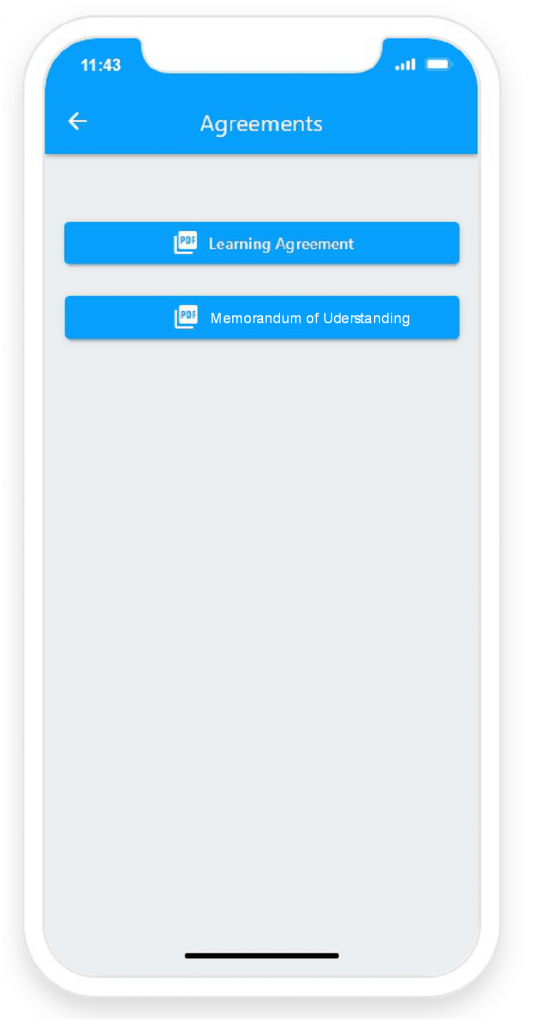
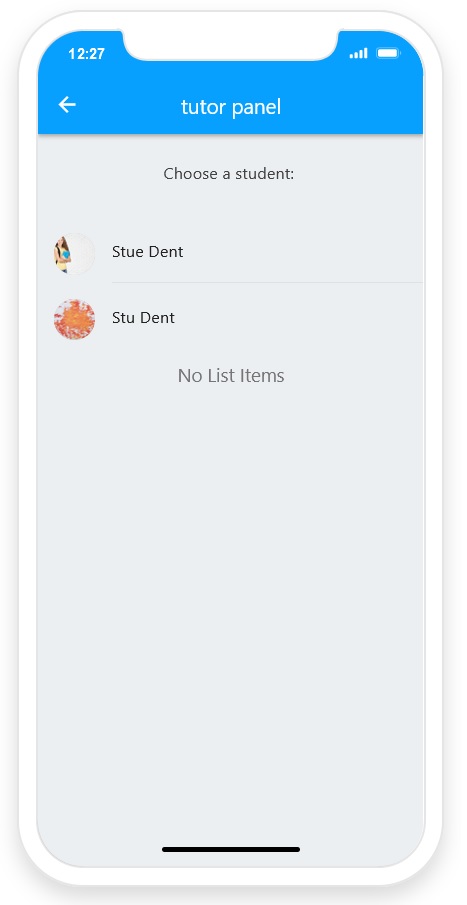
Would you like to be able to follow-up students in real time?
From the “Evaluation and Follow-Up” section you can access all the daily entries of the laboratory notebook that the students have made to get a closer look at the work they are doing. You can also add notes on the work they have done in order to improve their learning.
Can I carry out the final evaluation reports through the app?
Yes, from the same section where you monitor your students “Evaluation and Follow-Up” you can carry out the final evaluation, which allows you to access the download of all the documents necessary to carry out the subsequent validation of ECVET credits. Once the tutor of the technology company has filled out the final evaluation document, you can open and read it, as well as add your evaluation in a specific document. Once all the documentation has been completed, a final evaluation report in pdf will be generated that you will receive by email.
Thanks to the On your Side App in an easy and simple way you will be able to carry out the monitoring and evaluation of your students, without the need to print and scan documents.
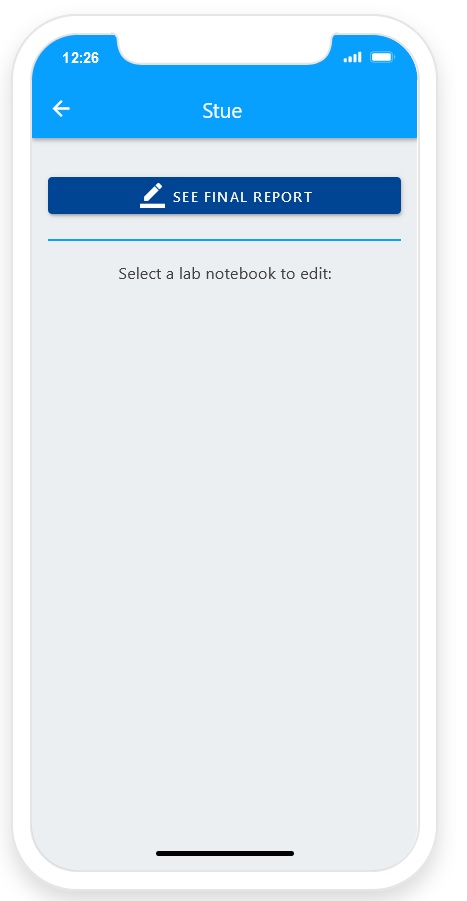
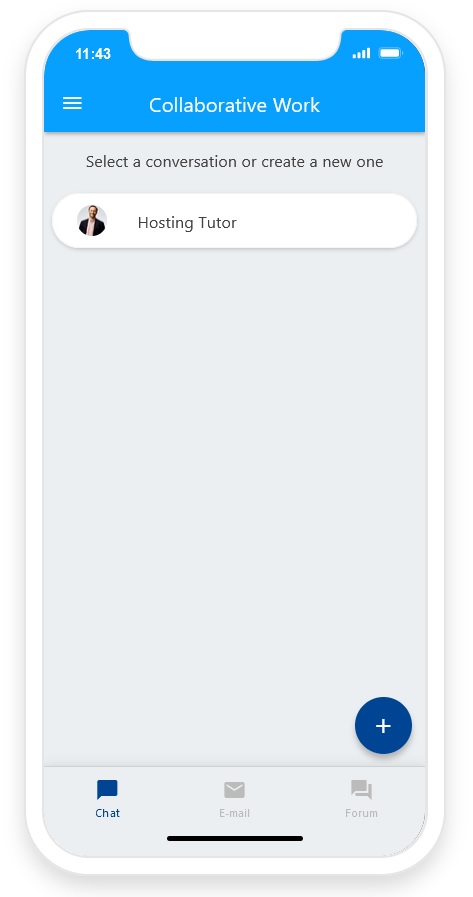
Can I communicate with my students and their tutor at the technology company?
With the On Your Side App you can communicate with your students and their tutor from the technology company at all times, which allows you to give them your support whenever they need it and solve all the doubts that may arise. Through the “collaborative work” section you have access to dynamic resources that allow communication in real time (Chat) or delayed (Email and Forum) between the users of the application.
CONTENT
The content of the application is divided into a public area for all those who want to download the application and a user´s area for those students who carry out mobility in research centers and technology-based companies.
PUBLIC AREA:
Access to the public part guarantee the user the following tools / resources:
— SUPPORT SERVICES IN LABOR INTERNSHIP IN THE TECHNOLOGICAL SECTOR.
This section (“NETWORK”) is devoted to the presentation of the European network of participating technology centers and VET centers.
It have a map with the member entities throughout Europe participating in the mobilities. Selecting each of the entities that appear in the mapping you can find:
• Brief description of each of them.
• Objectives.
• Projects.
• Work profile.
• Web page.
• Specific contact information.
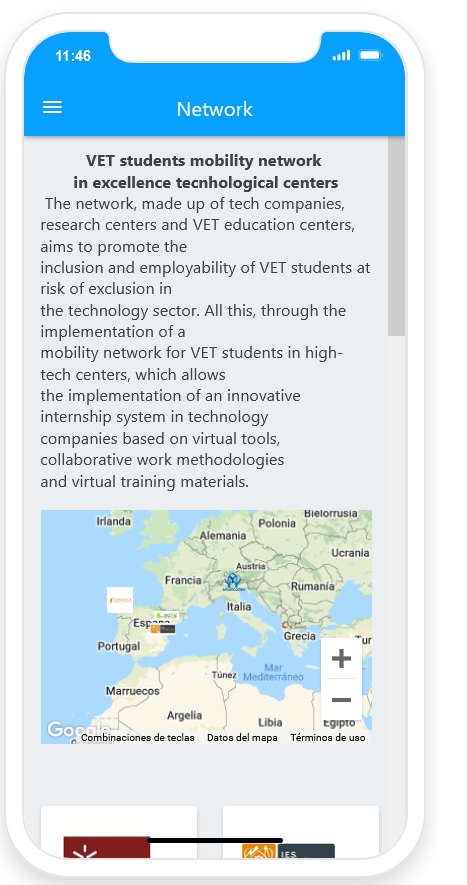
— SUPPORT SERVICES FOR MOBILITIES IN THE E + PROGRAM.
This section (“E+ MOBILITIES”) have specific resources to favor the participation of students in European mobility (whether or not they belong to the network of technology centers) stating the benefits of this type of international internship and providing the information and access to them. It connect to the resources and materials offered by the E + Program and backed by materials and its own guide.
— SERVICES FOR THE SOCIAL INCLUSION OF STUDENTS IN EUROPE.
This section (“INCLUSION”) contain information about the culture and languages of the regions where the participating technology centers are located. This allow the student to know the identifying features of each of these places, facilitating their integration when they arrive, but also promoting the value of European diversity, tolerance and heritage while improving their intercultural awareness and active citizenship.
A drop-down allows the user to select a Country and, based on this selection, the map above is updated and useful information about the Country are displayed below, with the aim of helping the students integrating in their hosting Country:
– Description.
– Historical and cultural heritage.
– Gastronomy.
– Festivities.
– Language and/or dialects.
– Inhabitants.
– Emergency numbers
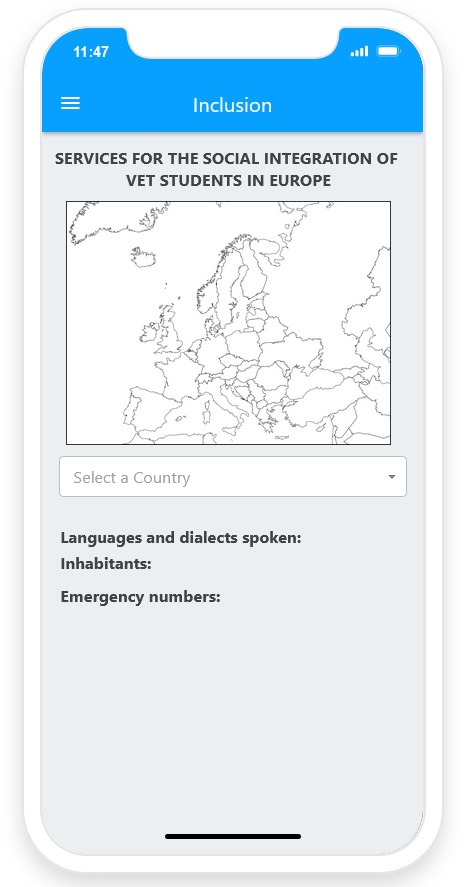
— LANGUAGE SUPPORT SERVICES.
This section (“LINGUISTIC TOOLS”) provide ICT tools to facilitate communication in the language of the host country or in English.
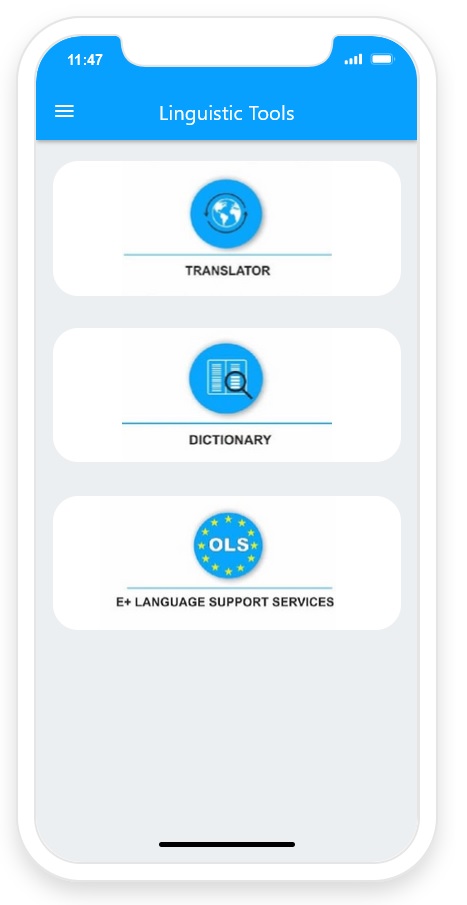
— ACCESS TO THE COURSE
From the main menu of the app (“ACCESS TO THE COURSE”), students have access to a personalized digital course, created within the framework of this Erasmus Plus project, aimed at VET students with the aim of acquiring the necessary skills and abilities to participate in innovative projects in technology companies. All this through the development of critical and scientific thinking.
— EXPERIENCES
This section (“EXPERIENCES”) contains experiences of other students who carried out Erasmus mobilities in countries of the European Union. The objective is that students who have not carried out mobility or are going to do it can know how positive it is to have the opportunity to carry out an Erasmus mobility in Europe.
— FORUM
This section (“FORUM”) is a tool that allows the exchange of experiences between tutors and students, both for those who have carried out mobility and those who have not yet had the opportunity.
USER´S AREA:
This area is accesible to these students who are doing mobilities, and the sending and hosting tutors.
The user´s parte have this tools:
— THE LABORATORY NOTEBOOK.
This section (“LAB NOTEBOOK”) is a space where the student must complete the laboratory notebook that serve, not only to monitoring their internships, but to evaluate them. Once completed, it will be sent to the company tutor, the Ikasia tutor and the student’s teacher in a format compatible with ECVET credits and with the final mobility report that the teacher must create to validate the internship.
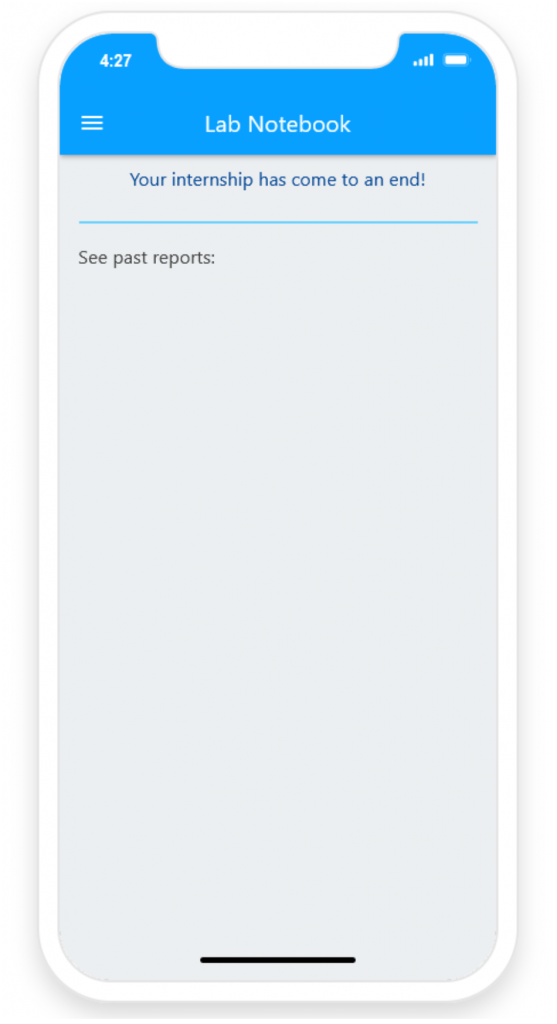
— UP SERVICE AND COLLABORATIVE WORK.
This software contain dynamic resources for communication not only between the tutor of the VET center, but also with the person responsible for the student in the workplace and with the students of the program who are doing mobility in other technology centers . This section (“COLLABORATIVE WORK”) allow to promote the exchange of good practices and a collaborative methodology among the participants so that they help each other, generate bonds of solidarity and feel accompanied.
This section hosts three tools that allow real-time or delayed communication between
app users. Specifically:
- Students can communicate with all other students and their own tutors
- Tutors can communicate with the student(s) they are tutoring (either as as hosting or a sending tutor), and with the other tutor of each of the students they are tutoring
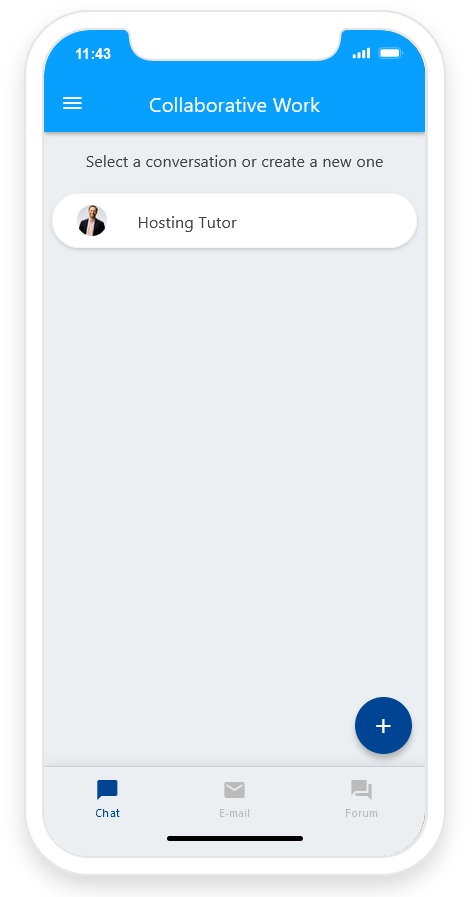
— SUPPORT SERVICES IN LABOR INTERNSHIPS IN THE TECHNOLOGICAL SECTOR.
This section (“TRAINING RESOURCES”) contain specific resources to the workplace that welcomes the student, with documents about the objectives, characteristics and definition of the job that VET students can fill.
- SPECIFIC TRAINING FOR YOUR JOB: In this section, students will have access to relevant information about the company in which they are going to carry out the internship, the characteristics of the mobility, the work they are going to do and the tutor they are going to have in the technology company.
- GLOSSARY: access directly the glossary relevant to your hosting VET’s technical field.
- ACCESS TO THE COURSE: access to a personalized digital course, created within the framework of this Erasmus Plus project, aimed at VET students with the aim of acquiring the necessary skills and abilities to participate in innovative projects in technology companies. All this through the development of critical and scientific thinking
— SERVICES FOR THE EVALUATION AND MONITORING OF MOBILITIES.
This section (“EVALUATION AND FOLLOW-UP”) allows tutors to manage their students, as well as filling in their comments on the students’ daily lab notes, and final reports once a student has finished his or her internship.
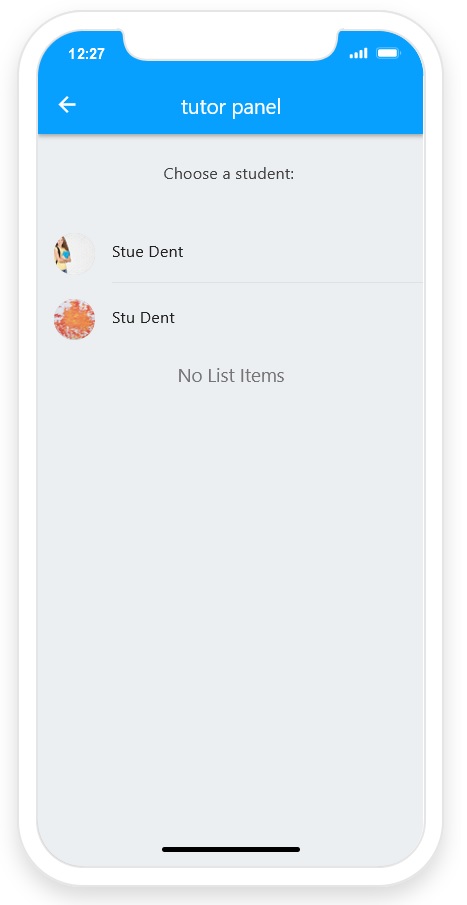
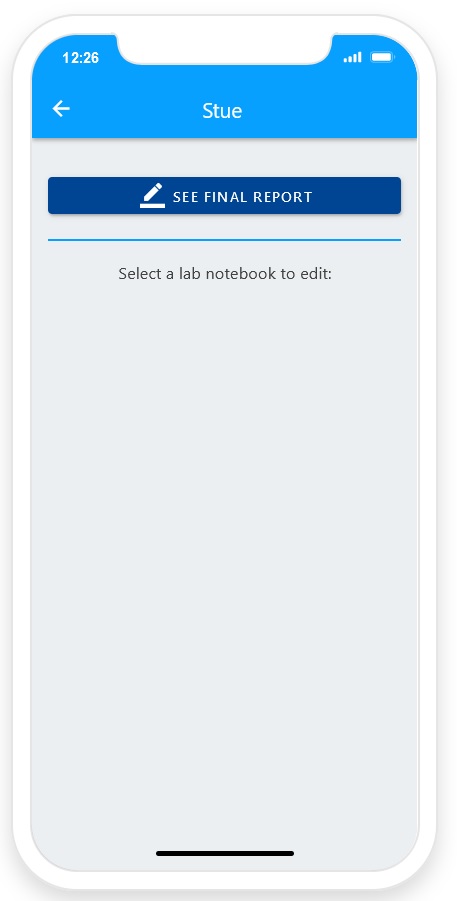
— AGREEMENTS.
From the section (“AGREEMENTS”) students and tutors have access to downloading the agreements signed to carry out the mobilities. students will have access to the Learning Agreement and tutors to this agreement and the Memorandum of Understanding
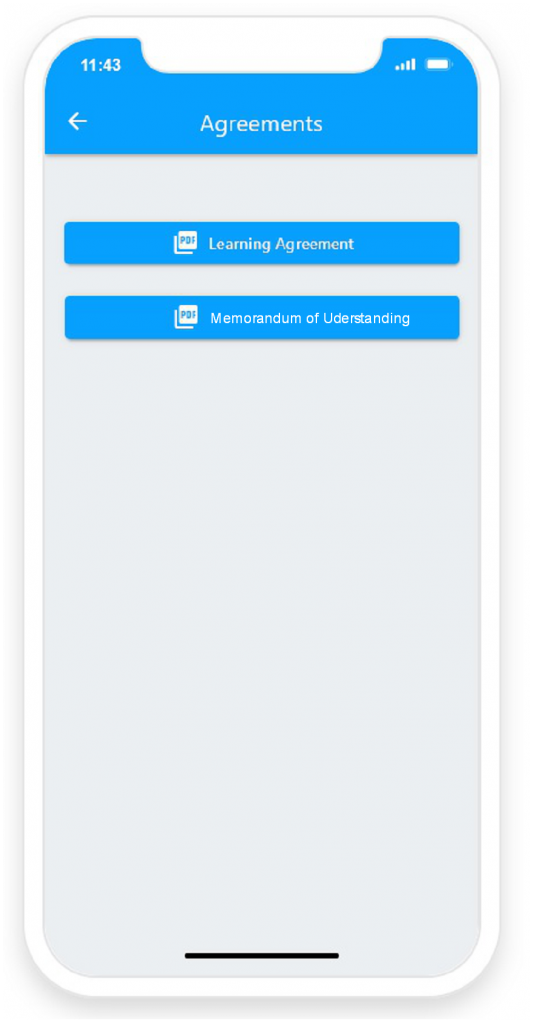
HOW TO USE DE APP
DO YOU WANT TO DOWNLOAD THE APP?
YOUR OPINION IS IMPORTANT FOR US
If you have any questions fell free to ask us in contact section.