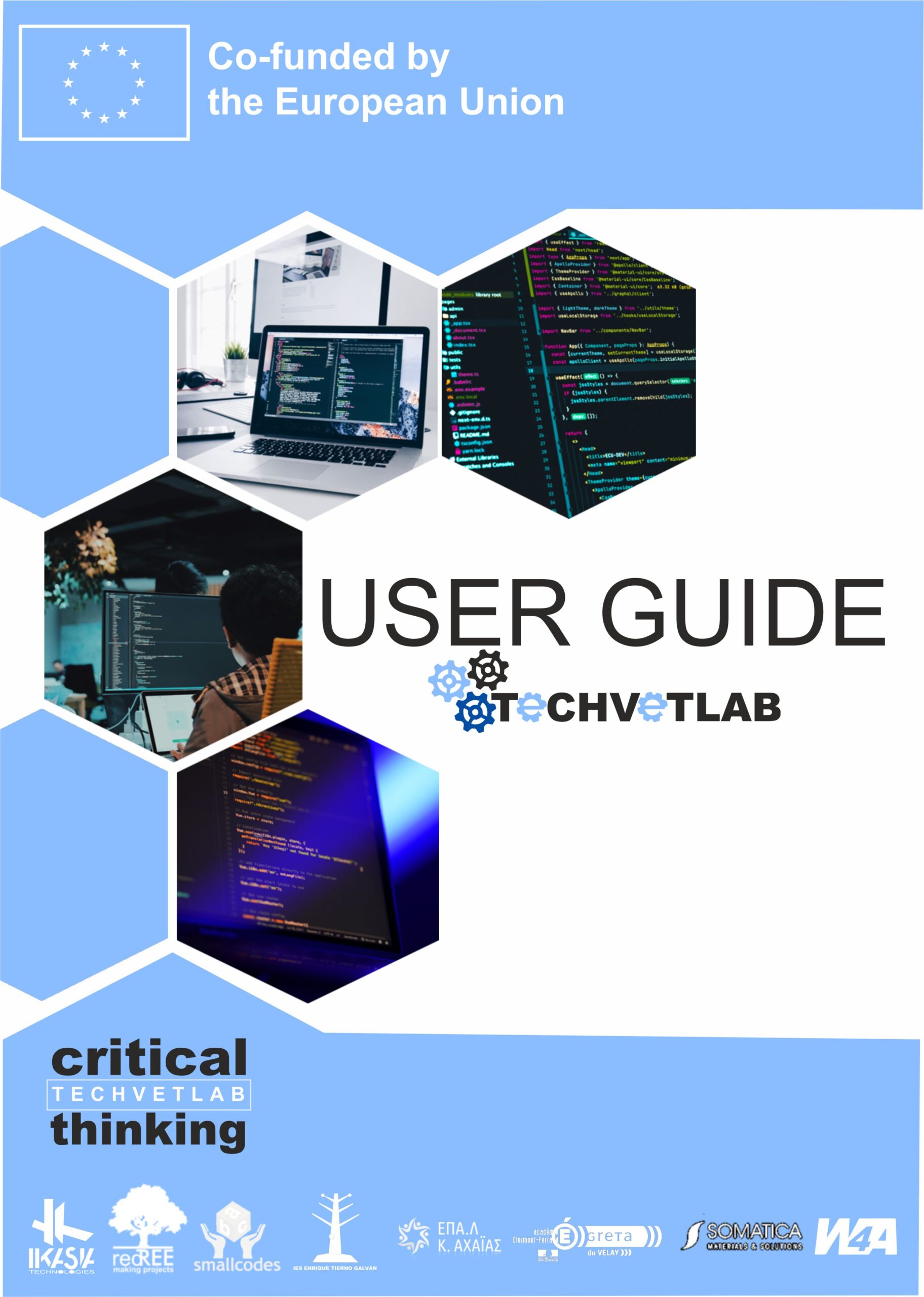Access to TECHVETLAB

“TECHVETLAB” is a completely free and innovative educational management software compatible with that used by technology companies to control operational and productive processes, but directly adapted to the characteristics and educational needs of VET students.
It has been created within the framework of the Erasmus Plus project “TECHVETLAB: A SOLUTION FOR POSTCOVID-19 LABORAL MARKET THROUGH A TECHNICAL TRAINING OF VET STUDENTS WITH OBSTACLES.” by experts from technology companies and vocational training educational centers with the aim of coordinating teamwork between the classroom and the company, as well as teaching students the methods and tools of business management and time control, developing transversal skills and establishing logical analysis.
This tool can be used together with BPI methodology or as an independent work simulator for classrooms that use PBL method.
It involves students in the production processes of a company while training them in fundamental concepts for participation in technological innovation projects. In addition, it facilitates the coordination and management both in the company and in the classroom.
It promotes research in Vocational Training, bringing it closer to companies in the technology sector, allowing the VET centers, teachers and students to be part of cutting-edge projects in the technological field, highlighting the value and capacity of research in the educational field.
It offers an innovative tool that enhances the creation of synergies between VET educational centres and companies in the technology sector.
Techvetlab is adapted to the education of vocational training students, who require the necessary tools to acquire knowledge and skills for their future access to the labor market.
WHAT DOES THIS SOFTWARE ALLOW YOU TO DO?
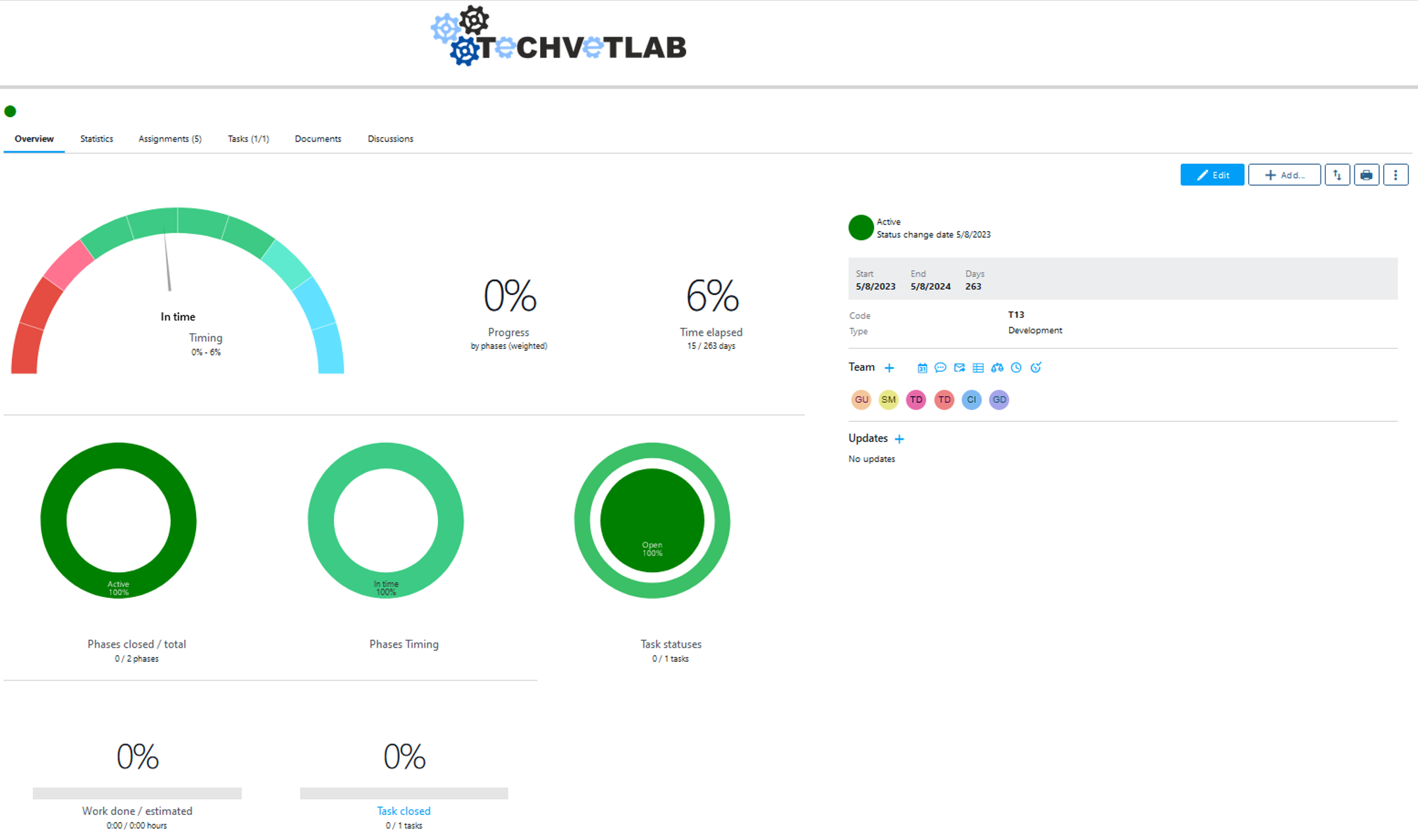
PROJECT MANAGEMENT
Teachers and technicians can manage, coordinate and monitor the entire project as a whole, having the possibility of accessing a global vision of it. On the other hand, students, from the main panel of the project, can access the most relevant information of the project (description, objectives, tasks, distribution of work, scheduling …).
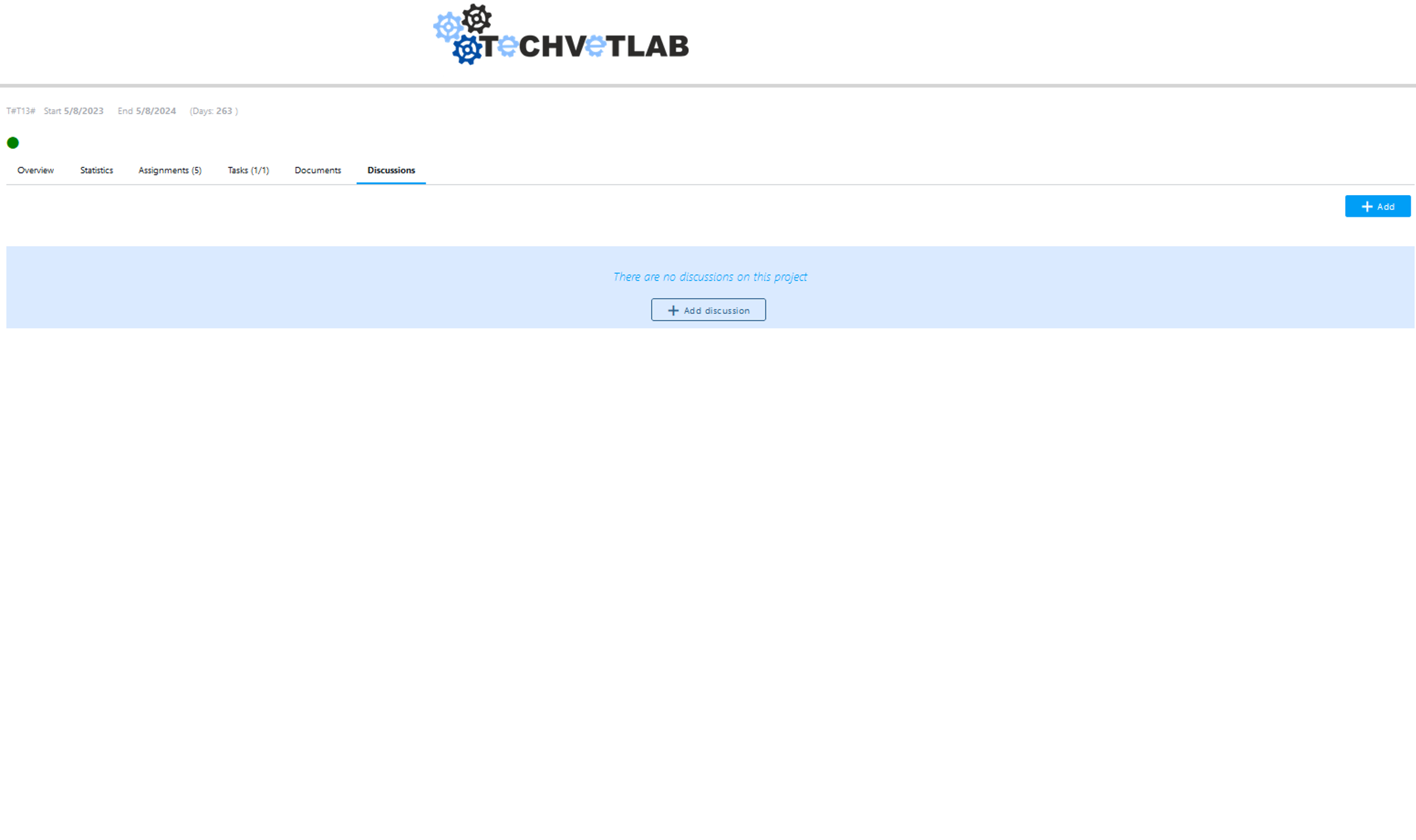
COLLABORATIVE WORK
The software has a “Networking” section that allows participants to collaborate and discuss any aspect related to the project. Good communication not only increases productivity, but also allows you to learn to work in a team and develop key elements of critical thinking. In addition, it enhances the ability to work interdisciplinarily. Collaborative work can be carried out by creating synchronous conversations (with the creation of chats) or through a forum included in the software.
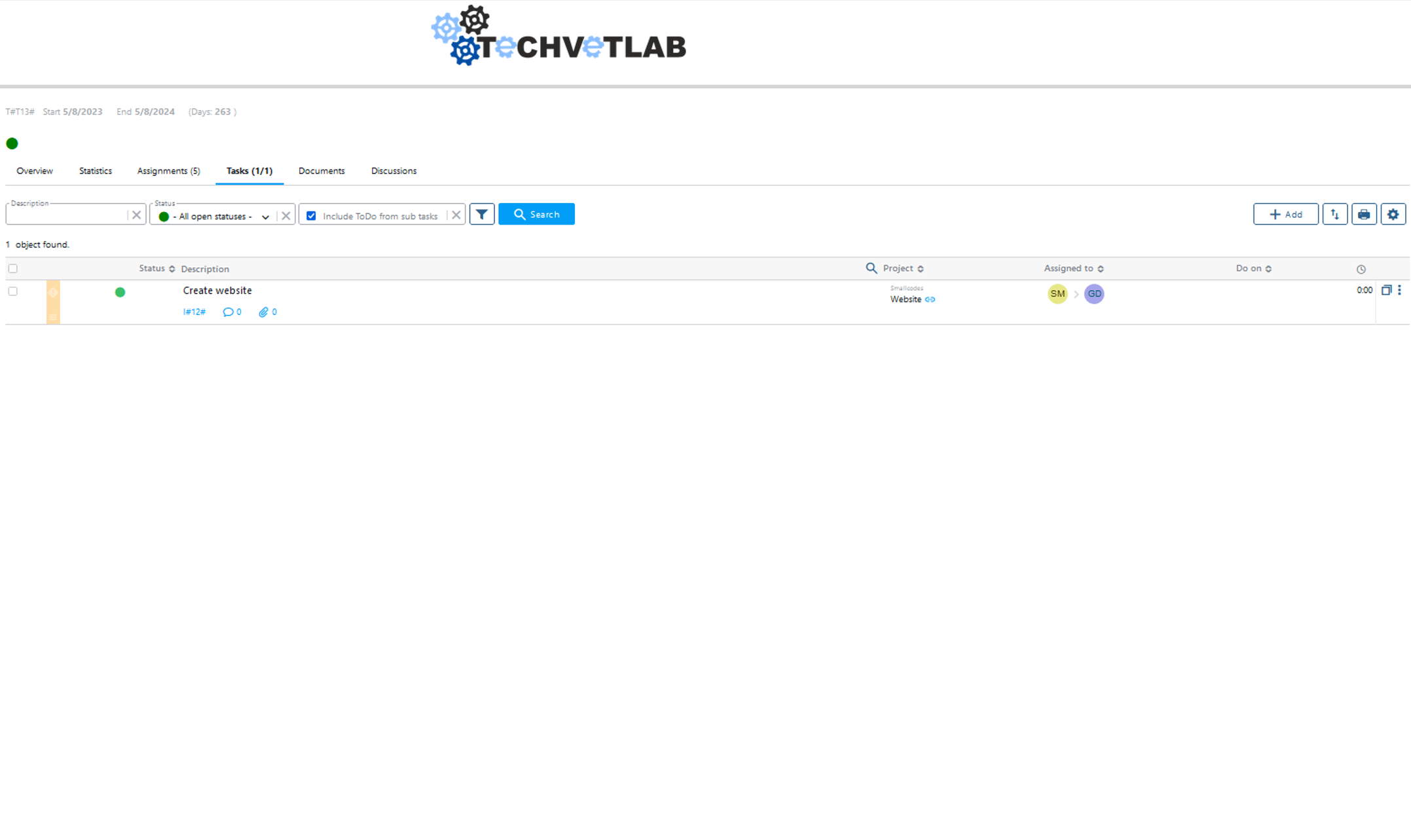
TASK MANAGEMENT
On the one hand, teachers and technicians have the ability to create and assign tasks to multiple students. On the other hand, students see both from the main panel and from the “Tasks” section the main information of these (title, phase, status of completion, delivery date). In addition, by selecting a task they access a detailed description of it and comments that the teachers and technicians of the company to help them in its realization.
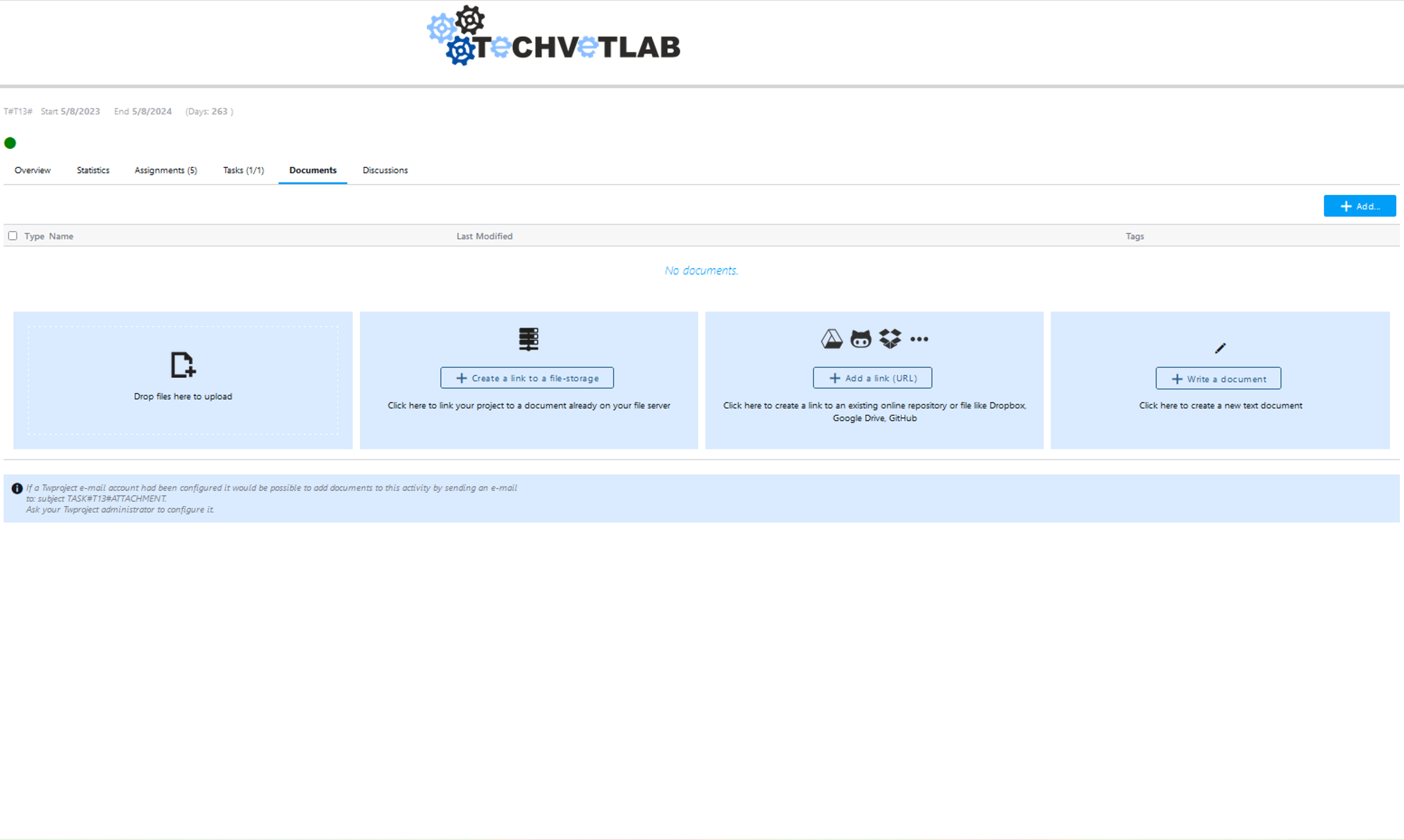
TRAINING MATERIALS
This software allows company technicians as well as teachers to add documents that help students in the development of the project, as well as allow them to acquire key knowledge for their training and future access to the labor market.
On the other hand, students can include workbooks, a key tool for monitoring the project and developing critical thinking.
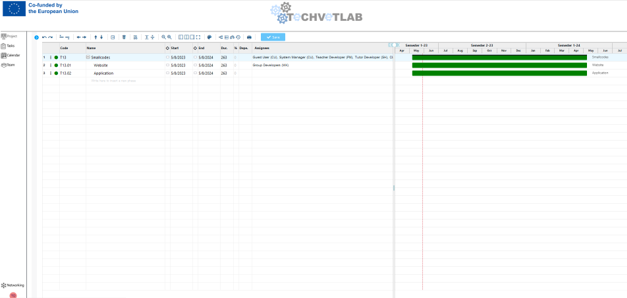
PLANNING
Teachers and technicians can create Gantt charts, a tool that allows you to have a global vision of the tasks and phases of a project. These diagrams allow students to be aware of the overall performance of the team, encouraging collaboration and work organization. In short, learn transversal skills from working in a company.
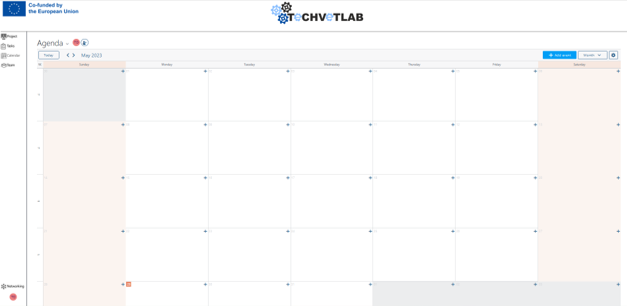
TIME MANAGEMENT
Through a calendar, users can see the planned meetings, the completion dates of the tasks and phases… allowing students to learn one of the essential processes for the work environment.
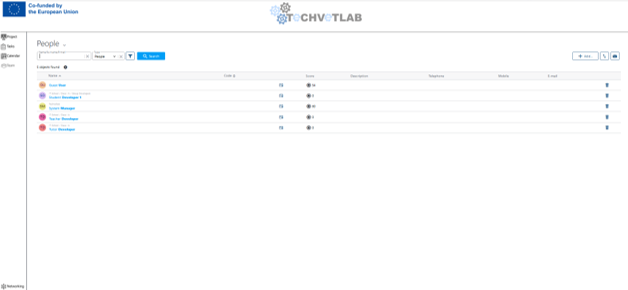
STUDENTS COORDINATION
Teachers and technicians can add users to the project team, assigning them a name, a role, a department, the branch of study and the educational center or company to which they belong. Students can access this information at all times, allowing them to meet each member of the team, especially those technicians of the company with whom they works side by side.
BENEFITS
It allows students to acquire essential transversal skills to work in teams and develop research projects in technology companies.
It is a totally independent result that alone allows useful learning for students, but if used together with the rest of the results of this project allows not only to coordinate networking between the classroom and the technology
company, but also to enhance employability skills in the technology sector.
It allows you to manage projects for the team and facilitate collaboration between the company and the school.
It allows you to manage individual tasks for each student or for a group of students, making it easier for students to acquire key knowledge for the organization of tasks.
It allows technicians and teachers to keep track of the work done by students, facilitating their evaluation.
It promotes collaborative work, allowing students to learn to work in multidisciplinary teams, as well as collaborate with experts from the technology sector.
It allows to develop transversal competences.
It enhances the ability to network and interdisciplinary between people with very diverse studies.
Allows you to establish analyses using diagrams.
Scheduling capacity.
Do you want to know how to use “Techvetlab” software?